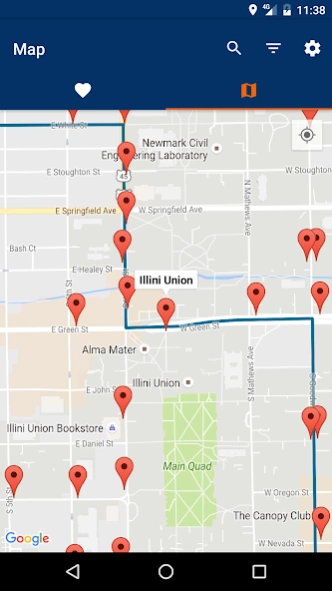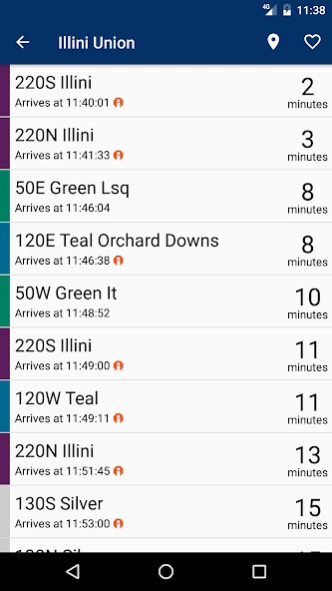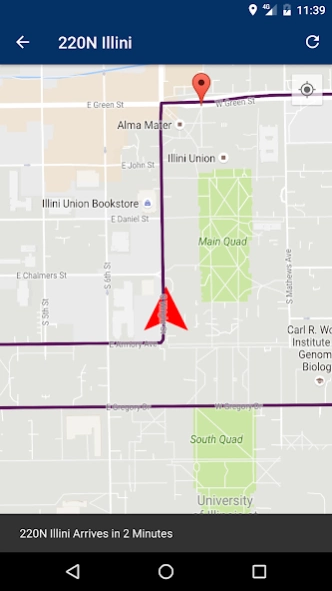CU Bus 1.3
Continue to app
Free Version
Publisher Description
CU Bus - A bus app for Champaign-Urbana!
2/12/21 Update:
Well, it's been a pretty good run. I haven't put out an update in a year, and the app doesn't work well without updates due to how I made it. If enough people yell at me via my email or create issues on the github page (https://github.com/Newbhope/cu-bus/issues) I might make a new update. Otherwise, stay safe and don't catch the rona yall.
===
A Champaign-Urbana bus app with multiple great features!
- Favorites: Long press to reorder your favorite stops
- Stop Map: Tap on markers to view stop names. Tap on stop names to see departure times for that stop
- Search bar for stops:
- Bus Tracking: Tap on a departure time to see where the bus is located
- Bus Route Overlays: Click on the map filters to see where different bus routes take you through campus
No ads, completely free. Toss over some bucks here if you feel like it https://ko-fi.com/newbhope
FAQ:
- What does the orange symbol next to the bus time mean?
* This means that bus route is an istop route at that station. No icard is necessary to board it.
- How often is this app updated?
* About once a year at my current pace. Can be more often if enough people email me any feature requests of bug fixes. I'm mostly just keeping the lights on.
Future features:
- Displaying stops by route
- More details here: https://github.com/jpham8/cu-bus/projects/1
All data presented is provided by the Champaign-Urbana Mass Transit District. Discrepancies with departure times and bus direction are not under my control.
Requires internet connection to receive data.
*Not affiliated with the Champaign-Urbana Mass Transit District
About CU Bus
CU Bus is a free app for Android published in the Geography list of apps, part of Education.
The company that develops CU Bus is Fried Rice Productions. The latest version released by its developer is 1.3.
To install CU Bus on your Android device, just click the green Continue To App button above to start the installation process. The app is listed on our website since 2019-12-16 and was downloaded 6 times. We have already checked if the download link is safe, however for your own protection we recommend that you scan the downloaded app with your antivirus. Your antivirus may detect the CU Bus as malware as malware if the download link to com.friedrice.cubus is broken.
How to install CU Bus on your Android device:
- Click on the Continue To App button on our website. This will redirect you to Google Play.
- Once the CU Bus is shown in the Google Play listing of your Android device, you can start its download and installation. Tap on the Install button located below the search bar and to the right of the app icon.
- A pop-up window with the permissions required by CU Bus will be shown. Click on Accept to continue the process.
- CU Bus will be downloaded onto your device, displaying a progress. Once the download completes, the installation will start and you'll get a notification after the installation is finished.